
Hi, I’m Mukul
Welcome to my website,
Here you can know about me.
- Web Designer & Developer
- Dev@mukulraut.tech
- Mumbai

My Experience
WEB DEVELOPER
2023-2024
Grow Black & White Creation Pvt. Ltd
WEB DEVELOPER
2022-2023
Savit Interactive
UI / UX Developer
2021-2022
Godrej Infotech
WEB DEVELOPER
2020-2021
Nerdalytic
Education

BSc in Information Technology
University of Mumbai
St. Gonsalo Gracia College

Higher Secondary School
Maharashtra Board
Viva College
My Skills
Development Skill
HTML
CSS
JAVASCRIPT
WORDpRESS
SHOPIFY
PHP
Design Skill
PHOTOSHOP
FIGMA
ADOBE XD.
ADOBE ILLUSTRATOR
DESIGN
CREATIVES
My Portfolio

My Blog
Roadmap to Web Development 2024

Roadmap to Web Development 2024
Navigating the Web Development Landscape: A Roadmap to 2024
The world of web development is dynamic, ever-evolving, and deeply interconnected with technological advancements. As we approach 2024, the roadmap to a successful career in web development involves a strategic combination of foundational skills, emerging technologies, and a mindset for continuous learning. Whether you’re a seasoned developer or just starting, here’s a comprehensive guide to help you navigate the exciting journey ahead.
1. Master the Fundamentals:
HTML, CSS, and JavaScript: Begin your journey by reinforcing your proficiency in the building blocks of the web – HTML, CSS, and JavaScript. These languages remain the bedrock of web development and form the foundation for more advanced frameworks and libraries.
Responsive Design: Learn the principles of responsive design to create websites that adapt seamlessly to various devices and screen sizes. Mobile-first development is increasingly becoming the standard.
2. Dive into Frontend Development:
JavaScript Frameworks: Familiarize yourself with popular JavaScript frameworks like React, Angular, or Vue.js. These frameworks empower developers to build interactive and dynamic user interfaces, offering a smoother user experience.
Progressive Web Apps (PWAs): Explore Progressive Web App development, as these are expected to gain even more prominence in 2024. PWAs combine the best of web and mobile applications, providing fast and reliable experiences.
Web Components: Understand the concept of web components, a set of standards that enable the creation of reusable and encapsulated components for web applications.
3. Embrace Backend Technologies:
Server-Side Development: Gain proficiency in server-side development using popular languages like Node.js, Python, or Ruby. Understand how to handle databases, authentication, and server-side logic.
APIs and Microservices: Learn about building and consuming APIs, and delve into microservices architecture. This approach allows for the development of scalable and maintainable applications.
Serverless Computing: Explore serverless computing options, like AWS Lambda or Azure Functions. This paradigm simplifies infrastructure management, allowing developers to focus on code rather than server maintenance.
4. Explore Database Management:
Relational and NoSQL Databases: Become adept at working with both relational (e.g., MySQL, PostgreSQL) and NoSQL databases (e.g., MongoDB, Cassandra). Different projects may require different database structures.
Database Optimization: Understand database optimization techniques to enhance the performance of your web applications.
5. Enhance Your DevOps Skills:
Version Control: Master version control systems like Git, which play a crucial role in collaborative development.
Containerization and Orchestration: Familiarize yourself with containerization tools like Docker and container orchestration systems like Kubernetes. These technologies streamline deployment and ensure consistency across different environments.
6. Keep Abreast of Emerging Technologies:
Blockchain and Web3: Explore the intersection of web development and blockchain technology. Web3 concepts are gaining traction, promising decentralized and user-centric experiences.
Artificial Intelligence and Machine Learning: Consider integrating AI and machine learning capabilities into your applications. This could involve chatbots, recommendation engines, or data analysis tools.
7. Prioritize Security:
Web Security Best Practices: Stay updated on the latest security threats and best practices. Understand the importance of secure coding, encryption, and implementing authentication mechanisms.
Content Security Policy (CSP): Implement Content Security Policy to mitigate the risks associated with Cross-Site Scripting (XSS) attacks.
8. Cultivate Soft Skills and Collaboration:
Communication Skills: Develop strong communication skills. The ability to convey technical concepts to non-technical stakeholders is crucial in a collaborative work environment.
Agile Methodology: Understand and practice agile methodologies for project management. Agile development allows for flexibility and rapid adaptation to changing requirements.
9. Continuous Learning and Community Engagement:
Stay Curious: The web development landscape is ever-changing. Cultivate a mindset of continuous learning, staying curious about new technologies, and being open to exploring different paradigms.
Engage with the Community: Participate in developer communities, attend conferences, and contribute to open-source projects. Networking with peers and mentors can provide valuable insights and support.
In conclusion, the roadmap to web development in 2024 involves a blend of foundational knowledge, hands-on experience, and adaptability to emerging trends. By honing your skills in both frontend and backend development, embracing new technologies, and fostering a collaborative mindset, you’ll be well-positioned for a successful and fulfilling career in the dynamic world of web development. Good luck on your journey!

Essential Security Measures for Web Developers
In today’s digital landscape, web developers face an increasing number of security threats that can compromise the integrity, confidentiality, and availability of web applications. As developers, it is our responsibility to implement robust security measures to protect users and data from potential attacks. In this blog post, we will explore essential security measures that every web developer should be aware of and incorporate into their development process.
- Input Validation and Sanitization: One of the most common security vulnerabilities is injection attacks, where malicious code is injected through user inputs. Implement strict input validation and sanitization techniques to ensure that data entered by users is in the expected format and free from any malicious code. Use server-side validation along with client-side validation to prevent bypassing of security measures.
- Use Prepared Statements and Parameterized Queries: When interacting with databases, always use prepared statements and parameterized queries. This technique prevents SQL injection attacks by separating SQL code from user inputs. Prepared statements ensure that user inputs are treated as data rather than executable code, significantly reducing the risk of SQL injection vulnerabilities.
- Cross-Site Scripting (XSS) Protection: Protect against Cross-Site Scripting attacks by escaping user-generated content and using Content Security Policy (CSP) headers to limit the sources from which scripts can be loaded. Additionally, implement HTTP-only cookies to prevent client-side scripts from accessing sensitive data stored in cookies.
- Secure Authentication and Authorization: Implement secure authentication and authorization mechanisms. Use strong password hashing algorithms, such as bcrypt or Argon2, to store user passwords securely. Implement multi-factor authentication (MFA) for additional layers of protection. Limit access rights based on the principle of least privilege, ensuring that users have only the necessary permissions to perform their tasks.
- HTTPS and SSL/TLS Certificates: Always use HTTPS for transmitting sensitive data between the client and server. Obtain SSL/TLS certificates to encrypt data and ensure the authenticity of the server. This prevents man-in-the-middle attacks and safeguards data privacy.
- Regular Software Updates: Stay up-to-date with the latest security patches and updates for all software components, including web servers, libraries, frameworks, and CMS platforms. Outdated software is more vulnerable to known exploits, making regular updates crucial to maintaining a secure web application.
- Secure File Uploads: If your web application allows file uploads, ensure that all uploaded files are thoroughly validated and stored in a secure location. Consider renaming the uploaded files to prevent direct access, and restrict the file types and sizes to prevent potential attacks, such as file inclusion and denial-of-service attacks.
- Cross-Site Request Forgery (CSRF) Protection: Protect against CSRF attacks by implementing CSRF tokens in your forms. These tokens help verify that the form submissions are coming from legitimate sources, preventing attackers from tricking users into performing unintended actions.
- Secure Error Handling: Avoid displaying detailed error messages to users, as they may reveal sensitive information or provide insights into the application’s vulnerabilities. Log errors securely on the server-side and display generic error messages to users.
Conclusion: As web developers, prioritizing security is of utmost importance in safeguarding user data and maintaining the integrity of web applications. By following essential security measures such as input validation, prepared statements, XSS protection, secure authentication, HTTPS implementation, regular updates, and secure file handling, developers can significantly reduce the risk of security breaches. Staying informed about the latest security best practices and regularly testing for vulnerabilities will further fortify web applications against evolving threats, fostering trust and confidence among users. Remember, security is an ongoing process, and being proactive in addressing potential threats is crucial for the success of any web development project.
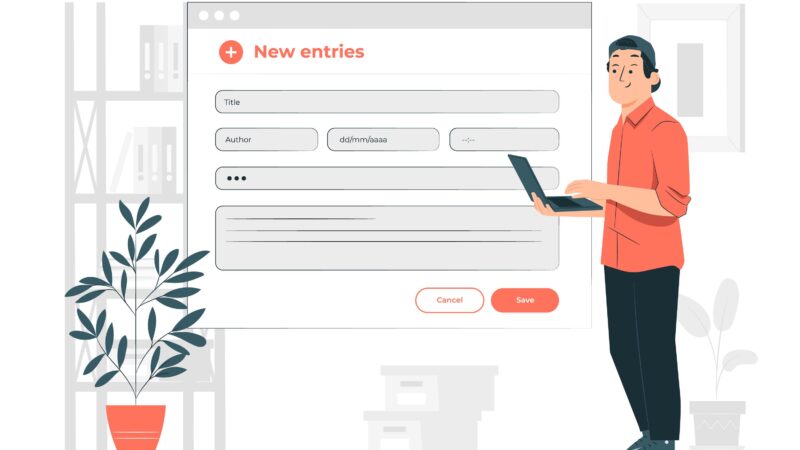
Creating User-Friendly Web Forms: Best Practices and Techniques
Web forms play a pivotal role in user interaction on websites, ranging from simple login forms to complex multi-step surveys. Ensuring that these forms are user-friendly is essential for enhancing the overall user experience and encouraging higher conversion rates. In this blog post, we will explore best practices and techniques for creating user-friendly web forms that are intuitive, accessible, and optimized for user engagement.
- Keep it Simple and Concise: Simplicity is the key to a user-friendly web form. Avoid overwhelming users with unnecessary fields or complex layouts. Only ask for essential information and keep the form fields concise and clear. Minimize the use of jargon and technical terms, making it easy for users to understand what is expected of them.
- Use Clear Labels and Placeholder Text: Clear and descriptive labels for each form field help users understand what information is required. Consider using placeholder text inside the form fields to provide additional context or examples. When users start typing, the placeholder text should disappear, ensuring they can easily input their data without confusion.
- Implement Responsive Design: Ensure that your web forms are responsive and adapt seamlessly to different screen sizes and devices. A responsive design allows users on mobile devices to complete forms as easily as those on desktops. Test your forms across various devices to guarantee a consistent experience for all users.
- Provide Real-Time Validation: Real-time validation helps users correct errors as they fill out the form, reducing frustration and time spent on the submission process. Implement validation for each field, providing instant feedback when users enter incorrect or incomplete information. Use color cues or error messages near the problematic fields to guide users.
- Create Logical Form Flow: Arrange form fields in a logical order to make the process feel intuitive and natural. Group related fields together, such as personal information, contact details, and additional comments. Avoid asking for similar information multiple times, which can lead to user frustration.
- Offer Autocomplete and Autofill Options: Implement autocomplete and autofill features wherever possible. Autocomplete helps users quickly find options from a predefined list, while autofill uses stored data to populate form fields automatically. This not only saves time but also reduces the chance of errors.
- Provide Clear Call-to-Action (CTA) Buttons: Use clear and descriptive call-to-action buttons to guide users through the form submission process. Avoid generic labels like “Submit” and use specific text that communicates the action, such as “Sign Up,” “Register Now,” or “Get Started.”
- Ensure Accessibility and Keyboard Navigation: Make your forms accessible to all users, including those with disabilities. Add appropriate labels and instructions for screen readers, and ensure that the form can be navigated and completed using a keyboard alone. Test your form using keyboard-only navigation to verify its accessibility.
- Test and Optimize Performance: Optimize your web forms for performance to reduce loading times and improve user satisfaction. Minimize HTTP requests, compress images, and optimize code to keep the form responsive. Regularly test your forms to identify and fix any performance bottlenecks.
Conclusion: Creating user-friendly web forms is crucial for enhancing user experience and driving higher engagement and conversions. By following best practices such as simplicity, clear labels, responsiveness, real-time validation, and accessibility, you can ensure that your web forms are intuitive and enjoyable for users to interact with. Remember to continually test and optimize your forms based on user feedback and behavior to provide the best possible experience for your website visitors.
Web developers are the architects of the digital world, wielding their coding prowess to construct virtual landscapes that empower, inspire, and connect us all.
Contact With Me
I am available to help. Connect with me via and call in to my account.
Phone: 9673352484 Email: dev@mukulraut.tech


